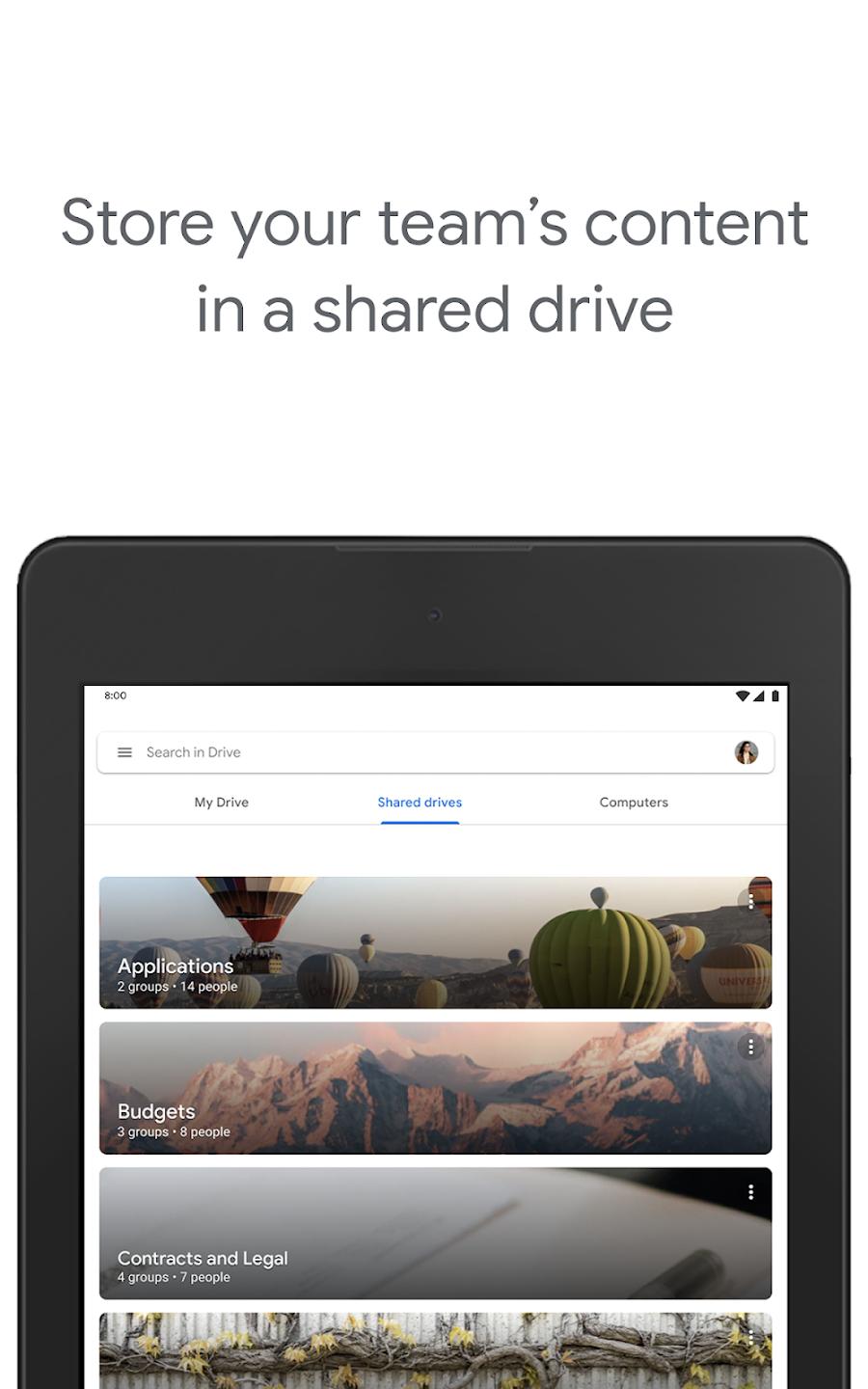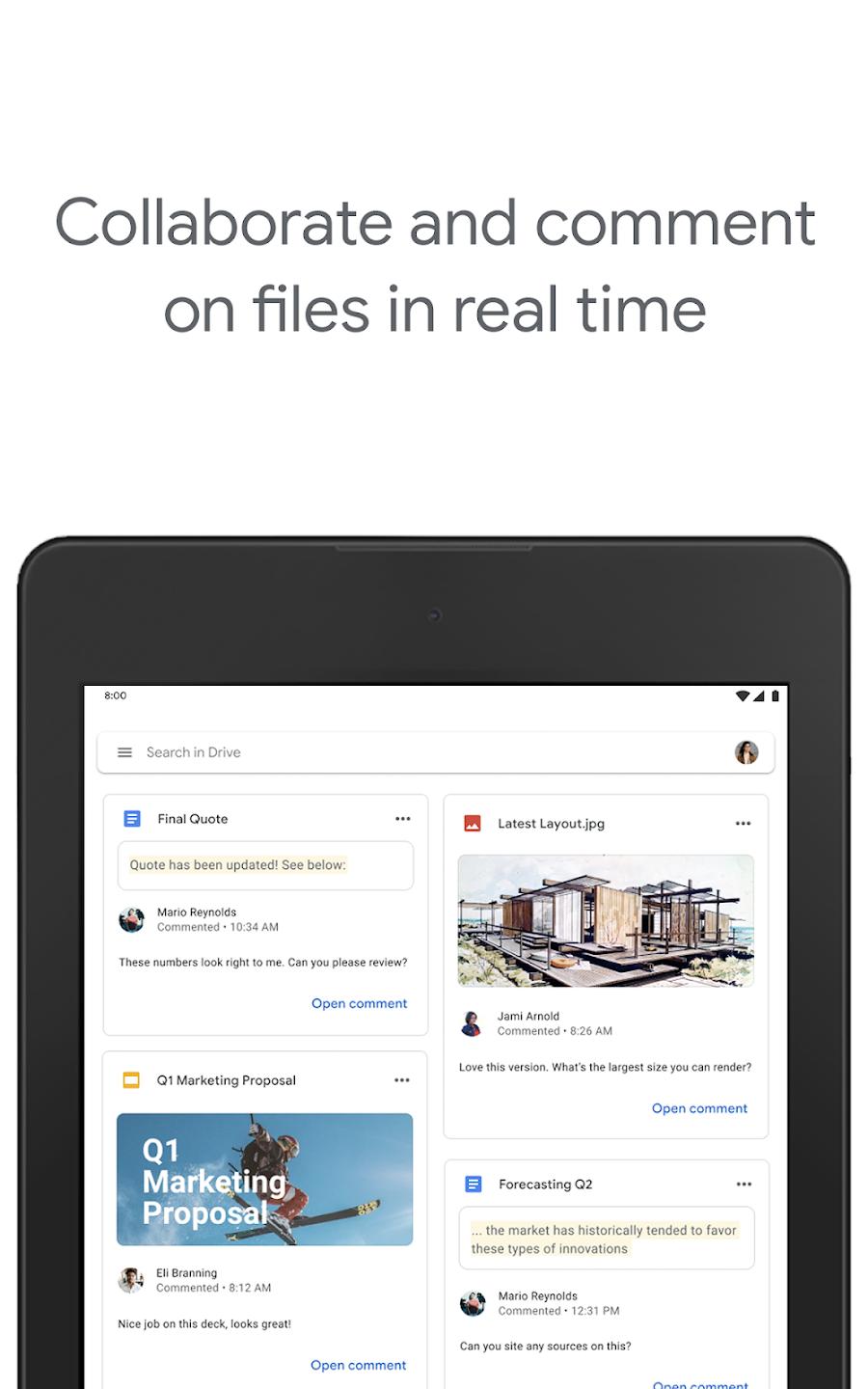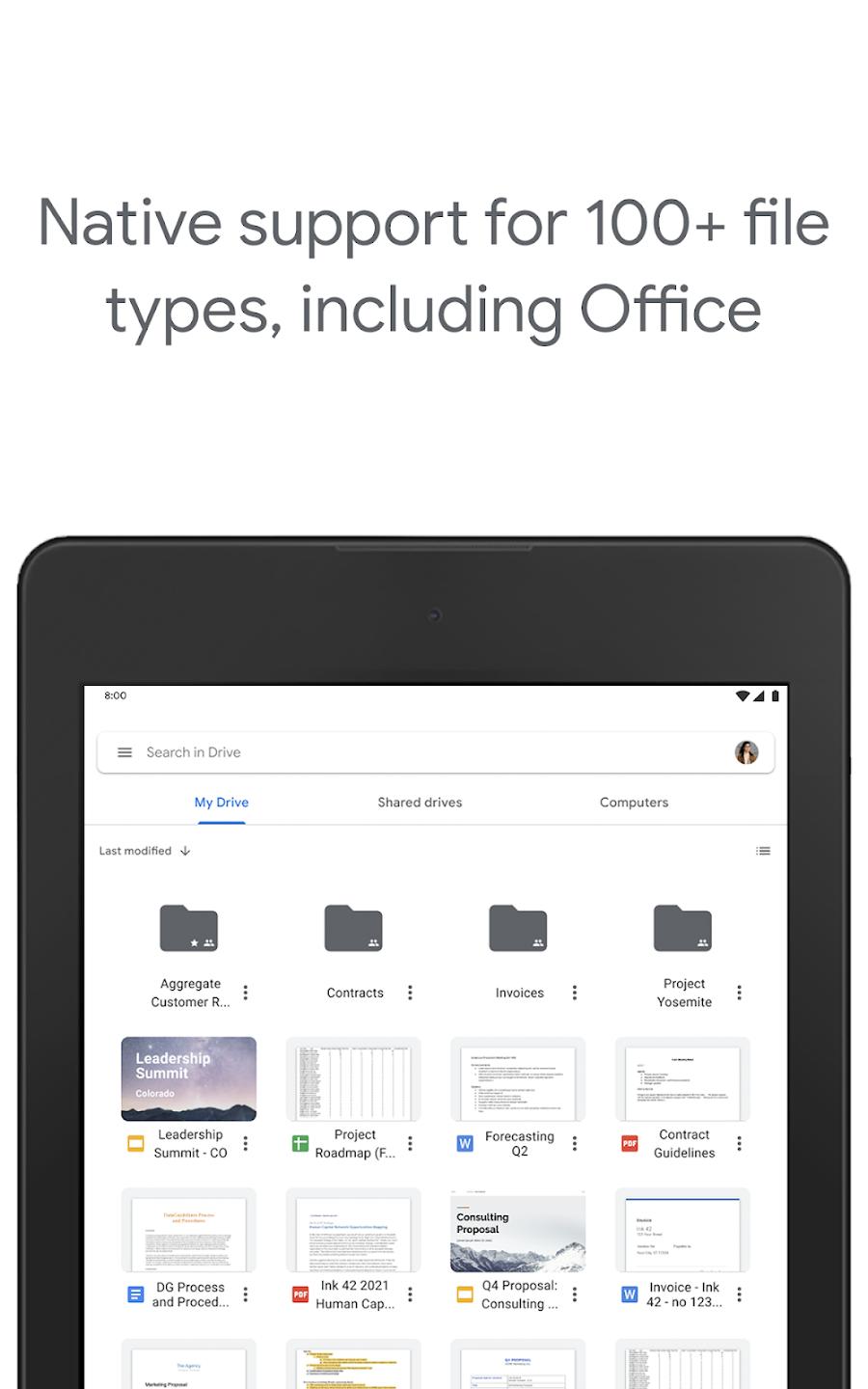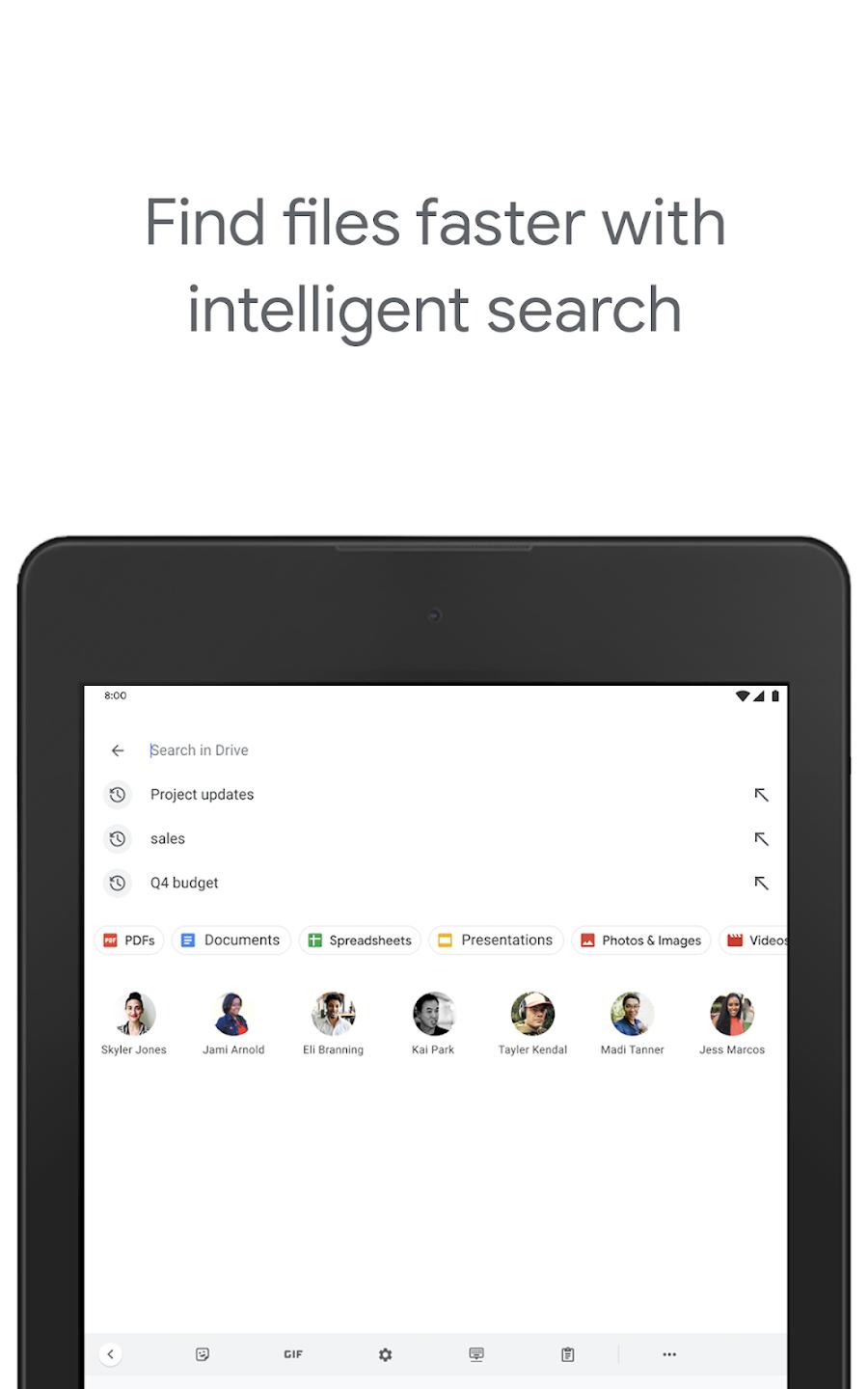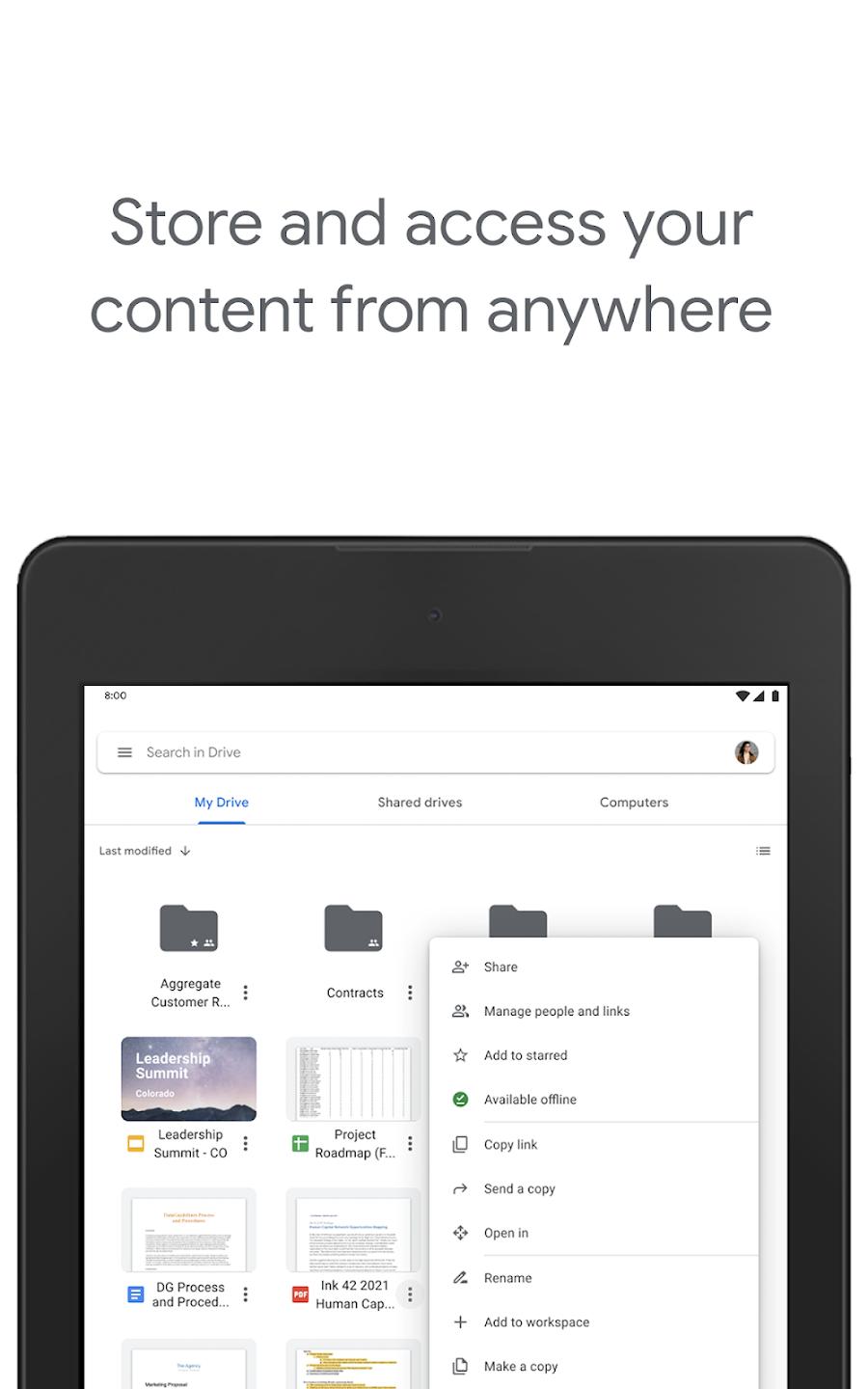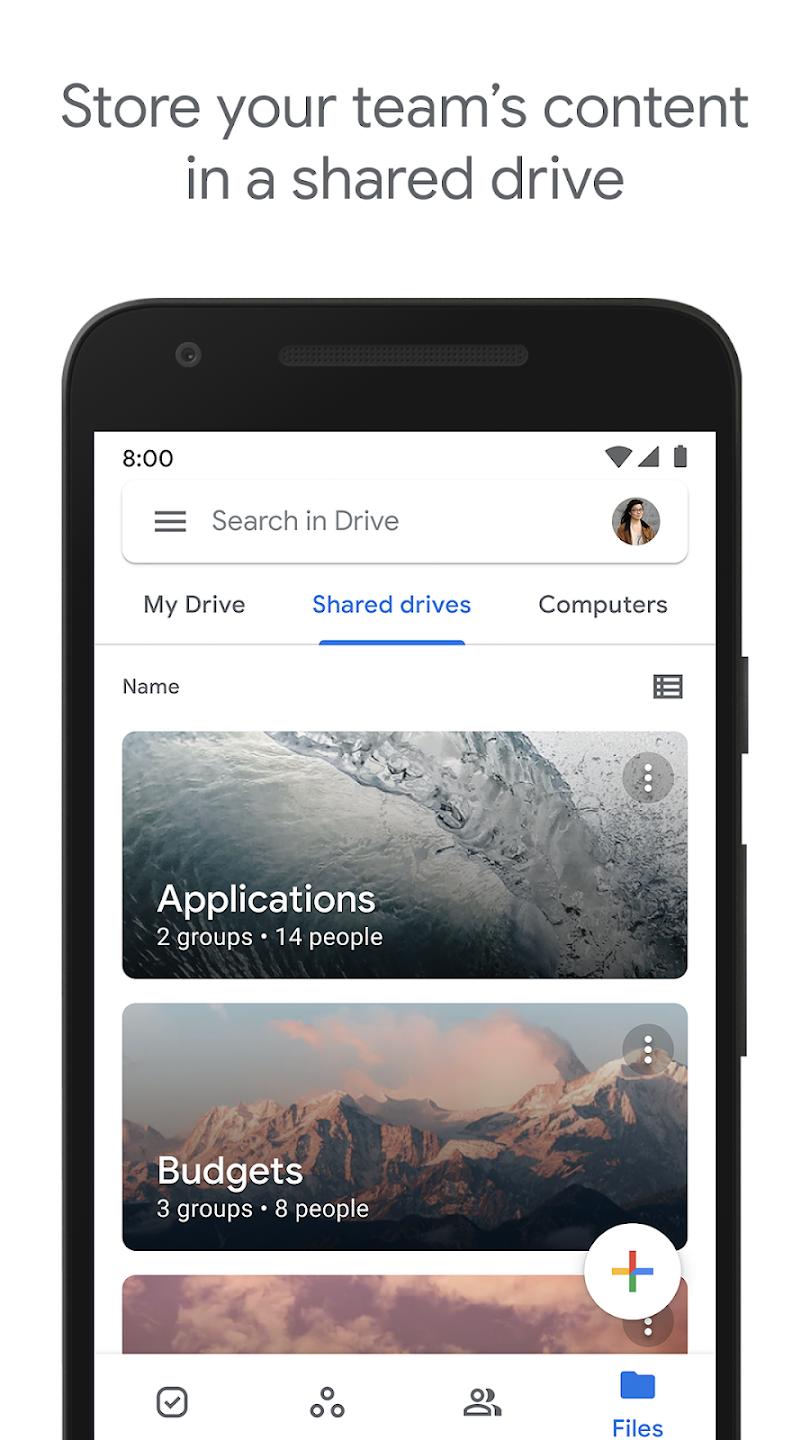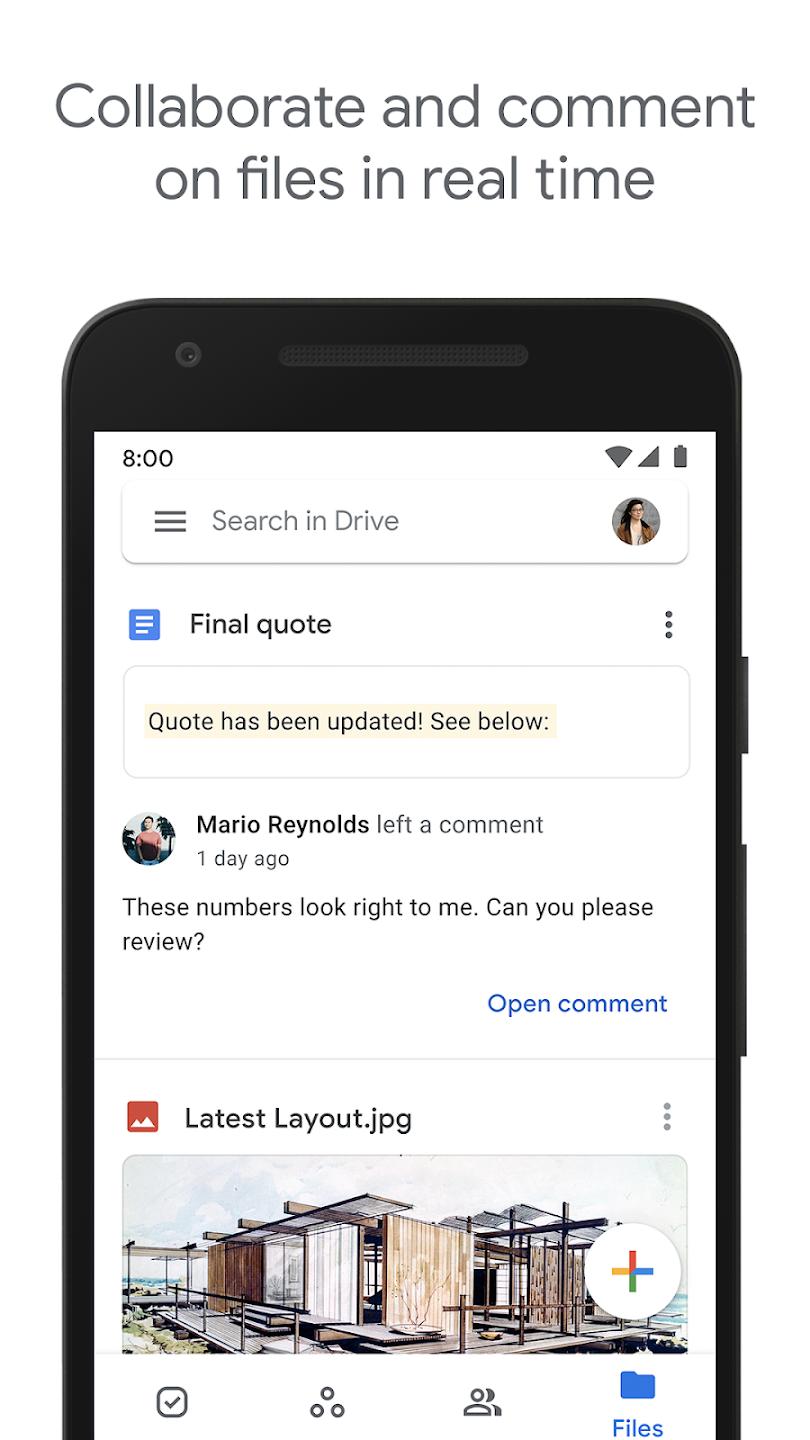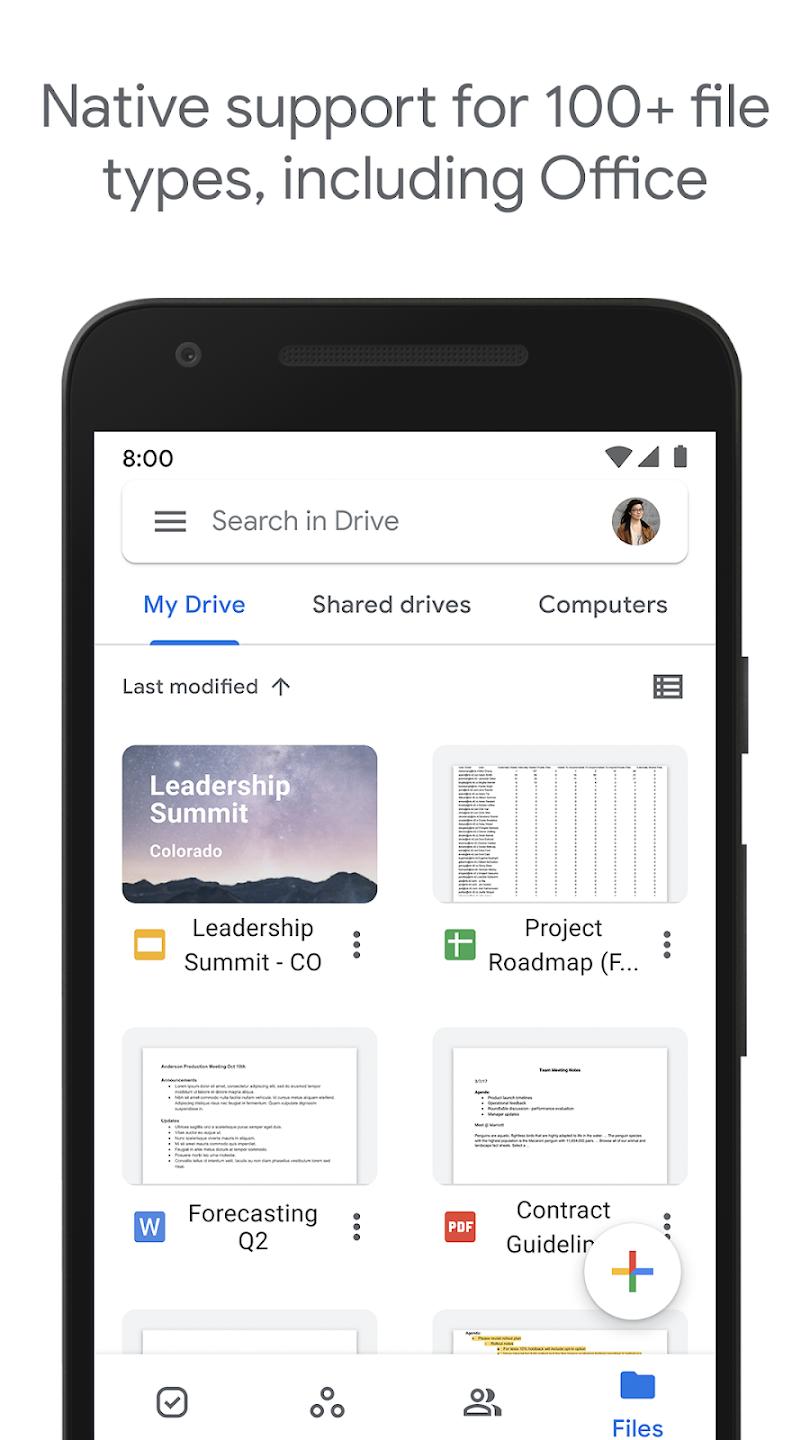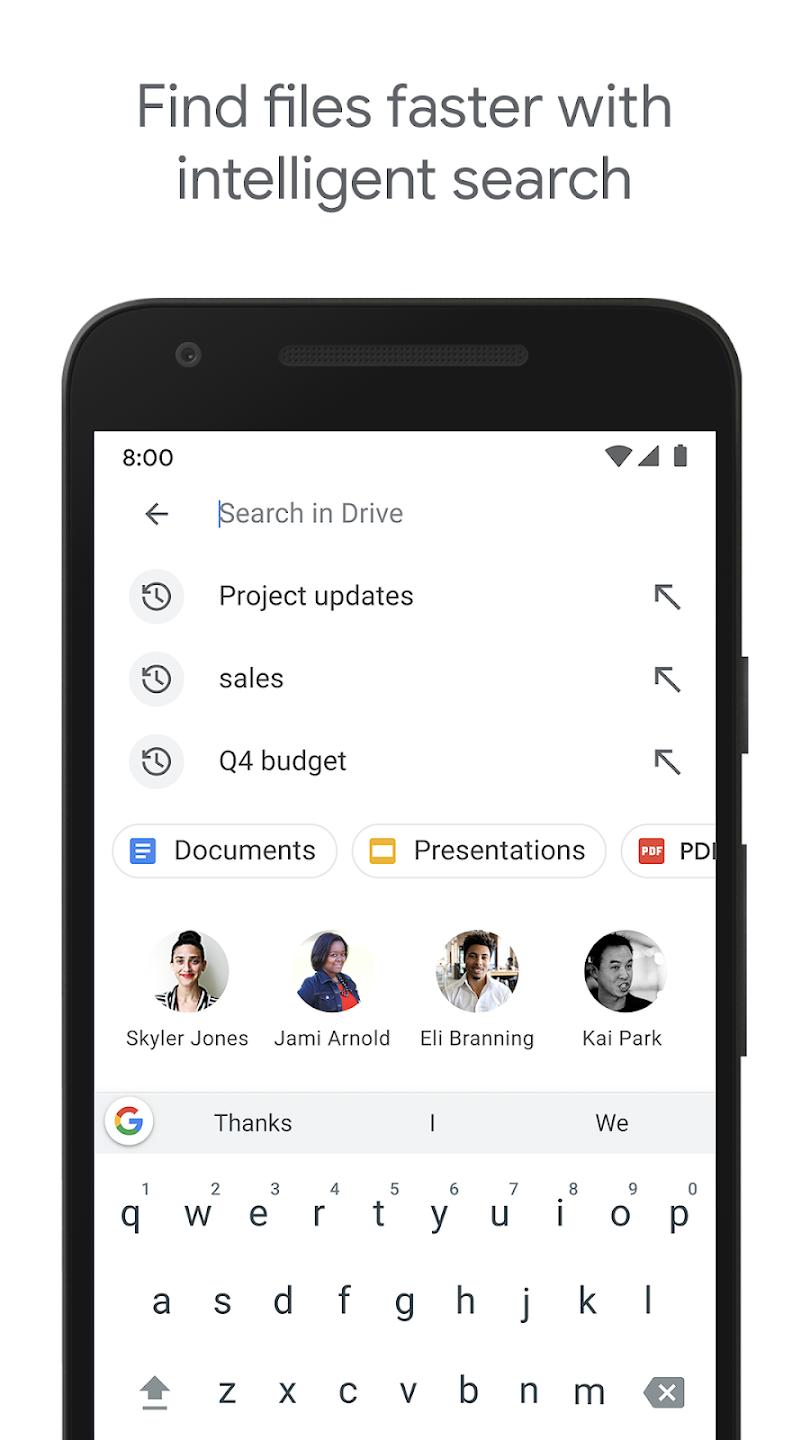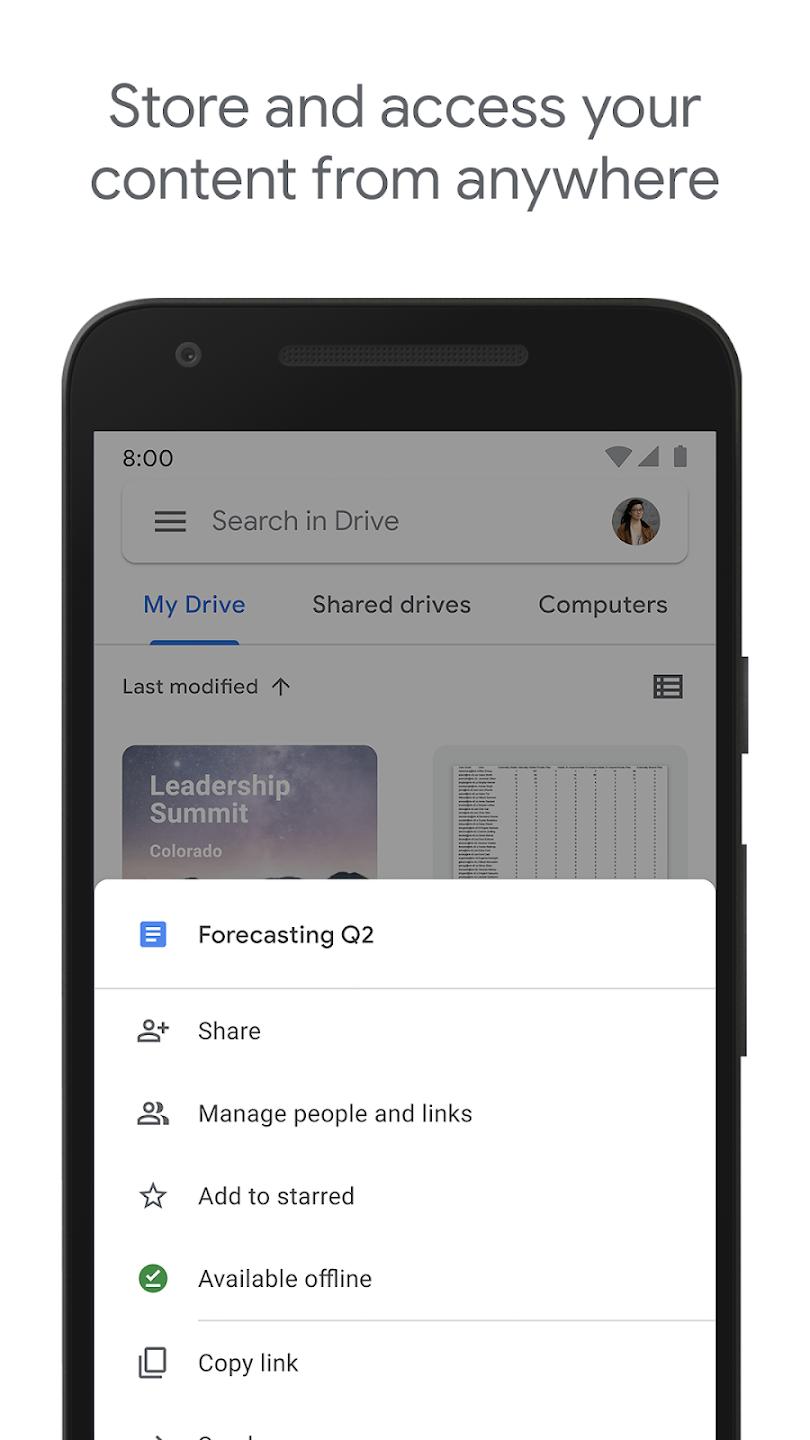Introduction:
Google Drive is a robust cloud storage solution designed for individuals, teams, and businesses seeking a seamless way to store, share, and collaborate on files from any device. With its user-friendly interface and integration with other Google Workspace applications, Google Drive stands out as an essential tool for productivity and organization, making it easy to access files anytime, anywhere.Main Features:
- Cloud Storage: Securely store up to 15GB of files with free options for individual users, with paid plans available for larger storage needs.
- File Sharing: Effortlessly share files and documents with others, set viewing/editing permissions, and collaborate in real time.
- Offline Access: Work on files even without an internet connection, with automatic sync when you reconnect.
- Integrated Productivity Tools: Utilize Google Docs, Sheets, and Slides for creating and editing documents directly within Drive.
- Advanced Search: Quickly locate files through a powerful search function, including filters by type, owner, or keywords.
Customization:
Users can personalize their Google Drive experience by organizing files into folders, color-coding them for easy identification, and creating shortcuts for frequently accessed documents. Additionally, users can adjust notification settings to stay updated on shared file changes.Modes/Functionality:
- Team Collaboration Mode: Facilitate teamwork with shared drives, where all members can access and contribute to files, ensuring everyone stays on the same page.
- Mobile Access: Utilize the Google Drive app on mobile devices, allowing for file access and management on the go.
- Integration with Third-Party Apps: Enhance functionality by connecting Google Drive with various third-party applications such as Slack, Trello, and more.
Pros and Cons:
Pros:
- Generous free storage option.
- Strong integration with other Google services.
- User-friendly interface with helpful collaboration tools.
- Accessible across multiple devices and platforms.
Cons:
- 15GB free storage can fill up quickly if using multiple Google services.
- Internet access is required for full functionality.
- Potential privacy concerns due to data being stored on cloud servers.
Frequent questions
How do I upload an Android folder to Google Drive?
To upload an Android folder to Google Drive, you need to open the tool and tap Upload. Once you select this option, you will just have to search the folder you want to upload and wait for the process to be completed.
How do I sync Google Drive on Android?
To sync Google Drive on Android, go to the sync and preferences options. Once there, select Sync Now to start the process and tap the Yes box to keep the automatic sync function on.
How do I upload and share files in Google Drive?
To upload files to Google Drive, press the Upload File or Upload Folder option, or drag the file to the main window. To share, right-click on the document and press Share, or do this by opening the file.
How long are files stored for in Google Drive?
Files are stored in Google Drive permanently. However, if the account remains inactive for more than two years or you exceed the storage limit after this time, Google will delete your stored files.
What is Google Drive and what's it for?
Google Drive is Google's official cloud storage service that lets you store your files online. With it, you can access your files anywhere and you can create online documents easily.
How do I access Google Drive?
To access Google Drive, you need to sign in with your Google account. If you don't have a Gmail account, you will need to link your current email address to the service by filling out a form with all the account details.
Available For Other Platforms
Discover more apps
3D battle simulator with customizable weapons, armor, and epic fights.
Speak Pal offers a unique platform for refining spoken English through a virtual conversation club, connecting users with language partners for supportive, ad-free learning experiences.
Wooden Block Adventure offers a serene, modern puzzle experience with classic sudoku elements, engaging challenges, and captivating graphics, all without a timer or internet requirement.
Cool R Launcher offers a modern, customizable home screen for Android devices, enhancing usability with themes, gestures, privacy features, and continuous updates for an engaging user experience.
pTron Fit++ is a fitness-focused app that syncs smartwatch data, customizes settings, and helps monitor health goals with an intuitive user interface.
Thrilling SUV racing game with customizable vehicles and intense challenges.
Create golems in your preferred sandbox game.
Flower Games - BubblePop is a vibrant match-3 bubble shooter featuring colorful gardens, over 6000 levels, power-ups, and social connectivity for an engaging floral adventure.